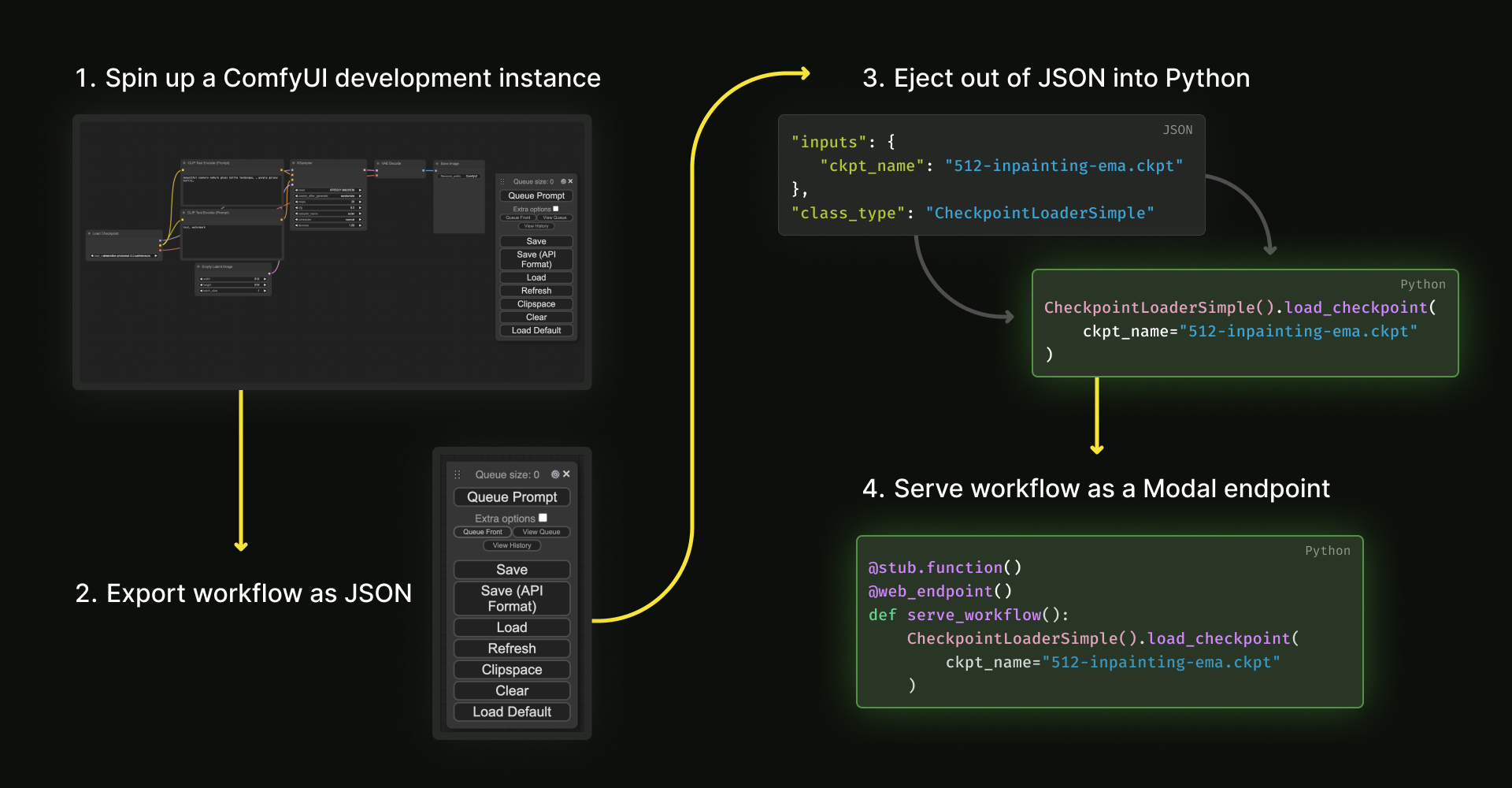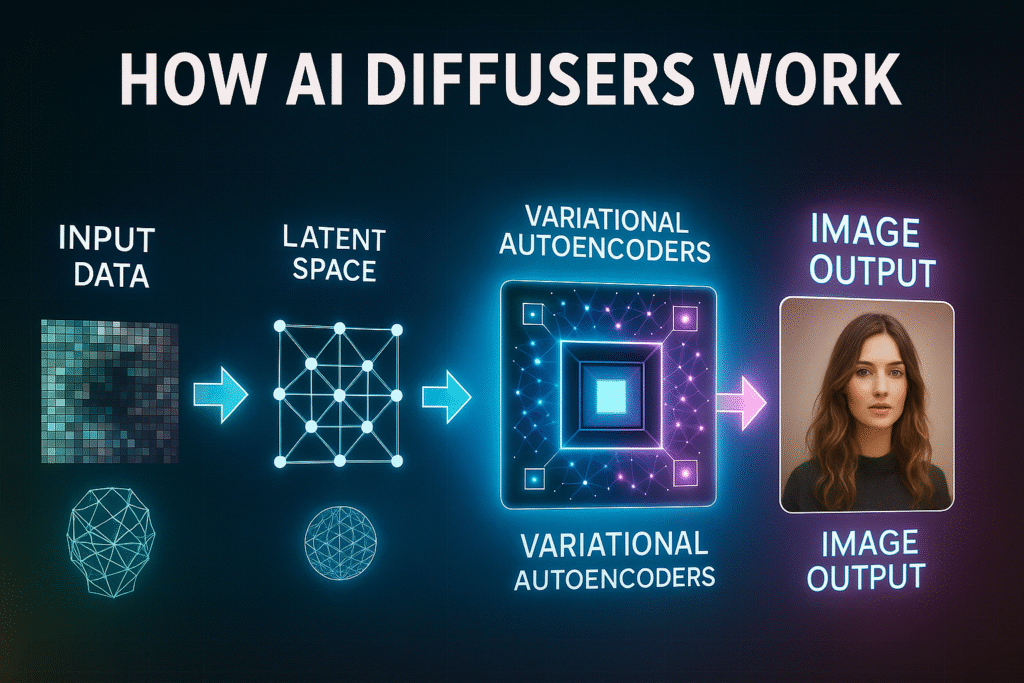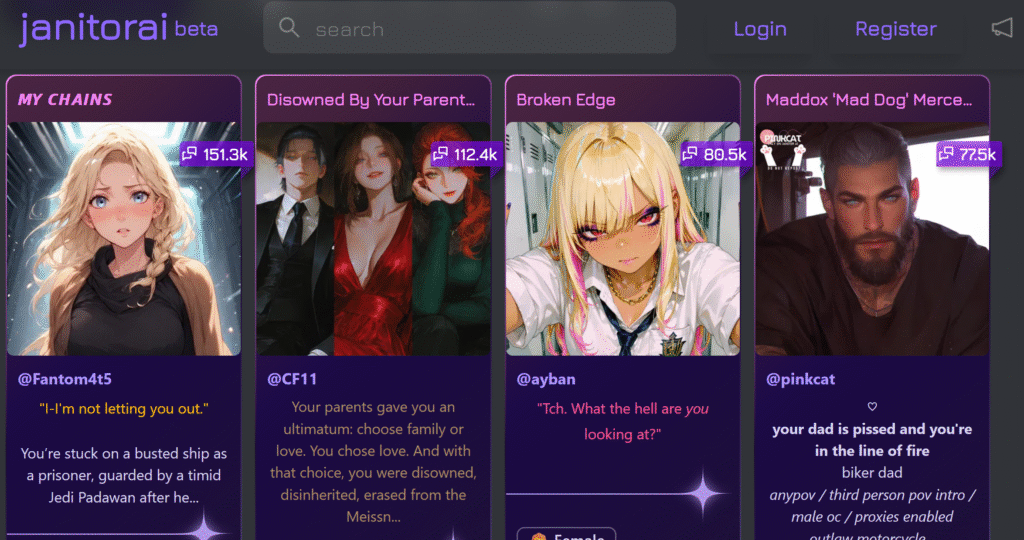ComfyUI has taken the AI art and creative community by storm. It’s a powerful, open-source user interface for running advanced AI image and video models like Stable Diffusion, SDXL, and more—right on your own computer. ComfyUI stands out for its visual, node-based workflow, giving creators, artists, and tinkerers total control over every step of their AI generation pipeline.
But what exactly is ComfyUI, how can you install it on your system, and where do you get the best models for jaw-dropping results? Here’s everything you need to know.
What Is ComfyUI?
ComfyUI is a modular, node-based GUI (Graphical User Interface) built for working with AI image and video models, especially Stable Diffusion and its variants.
- Node-Based Editing: Each operation (prompt, sampler, model, upscaling, effects) is a “node” you can connect, move, and tweak visually—perfect for advanced custom workflows.
- Open Source & Free: No subscriptions, no hidden costs. Run it on your own Windows, Linux, or Mac machine.
- Supports Latest Models: Works with SD 1.5, SDXL, Realistic Vision, AnimateDiff (for video), ControlNet, and more.
- Flexible & Powerful: Ideal for both casual AI artists and serious experimenters.
How to Set Up ComfyUI (Step-by-Step Guide)
For Windows
- Install Python
- Download the latest Python 3.10 or 3.11 (64-bit) from python.org and install it.
- During install, check “Add Python to PATH”.
- Install Git
- Download Git for Windows from git-scm.com and install it.
- Download ComfyUI
- Open a folder where you want ComfyUI.
- Right-click and select “Git Bash Here” (or open Command Prompt).
- Run:
git clone https://github.com/comfyanonymous/ComfyUI.git - This creates a folder called “ComfyUI”.
- Install Dependencies
- Open Command Prompt in the ComfyUI folder and run:
pip install -r requirements.txt
- Open Command Prompt in the ComfyUI folder and run:
- Download a Model (e.g., Stable Diffusion XL)
- Download SDXL or other models (see “Where to Get Models” below).
- Place the
.safetensorsor.ckptfile inComfyUI/models/checkpoints/.
- Start ComfyUI
- In the ComfyUI folder, run:
python main.py - Open your browser and go to
http://localhost:8188
- In the ComfyUI folder, run:
For Linux
- Steps are nearly identical!
- Make sure you have Python 3.10+/pip and Git installed:
sudo apt install python3 python3-pip git - Follow steps 3–6 above.
- Make sure you have Python 3.10+/pip and Git installed:
For MacOS (Apple Silicon or Intel)
- Install Homebrew if you don’t have it.
- Install Python, Git:
brew install python git - Then follow steps 3–6 above. (You may need to install extra libraries for some features.)
Where to Get Image and Video Generation Models
The real magic of ComfyUI is in the models you use.
Here are the best places to find them:
1. CivitAI
- The most popular site for user-uploaded Stable Diffusion models, LoRAs, and embeddings.
- Browse civitai.com for SDXL, anime, photorealistic, fantasy, cartoon, and niche models.
- Download models and place
.safetensorsor.ckptfiles in yourComfyUI/models/checkpoints/folder.
2. Hugging Face Model Hub
- Huge official library for open-source models, including Stable Diffusion, SDXL, ControlNet, and more.
- Visit huggingface.co/models and search for “stable-diffusion”, “sdxl”, or “AnimateDiff” for video.
3. Official Model Repositories
- For the latest official releases (e.g., from StabilityAI for SDXL or AnimateDiff).
4. Video Generation (AnimateDiff & More)
- AnimateDiff: The most popular AI video extension for ComfyUI.
- Download pre-trained AnimateDiff models from CivitAI or Hugging Face.
- Place models in
ComfyUI/models/animatediff/and follow AnimateDiff install instructions.
- Other Models: Keep an eye on CivitAI and Hugging Face for new video AI models.
Extra Tips for Getting Started
- Prebuilt Workflows: CivitAI, Reddit, and Discord communities often share ready-made ComfyUI workflows for everything from portraits to animated scenes.
- Extensions: ComfyUI supports ControlNet, custom nodes, upscalers, and more for advanced users.
- Performance: The more VRAM (GPU memory) you have, the better your results—SDXL and video models need 8GB+.
Final Thoughts
ComfyUI is quickly becoming a favorite for AI artists, designers, and hobbyists who want maximum creative control over their image and video generations. Its node-based design is powerful, flexible, and beginner-friendly, and setting it up is straightforward on all major platforms. With endless models and a thriving community, ComfyUI is the perfect way to take your AI creativity local.