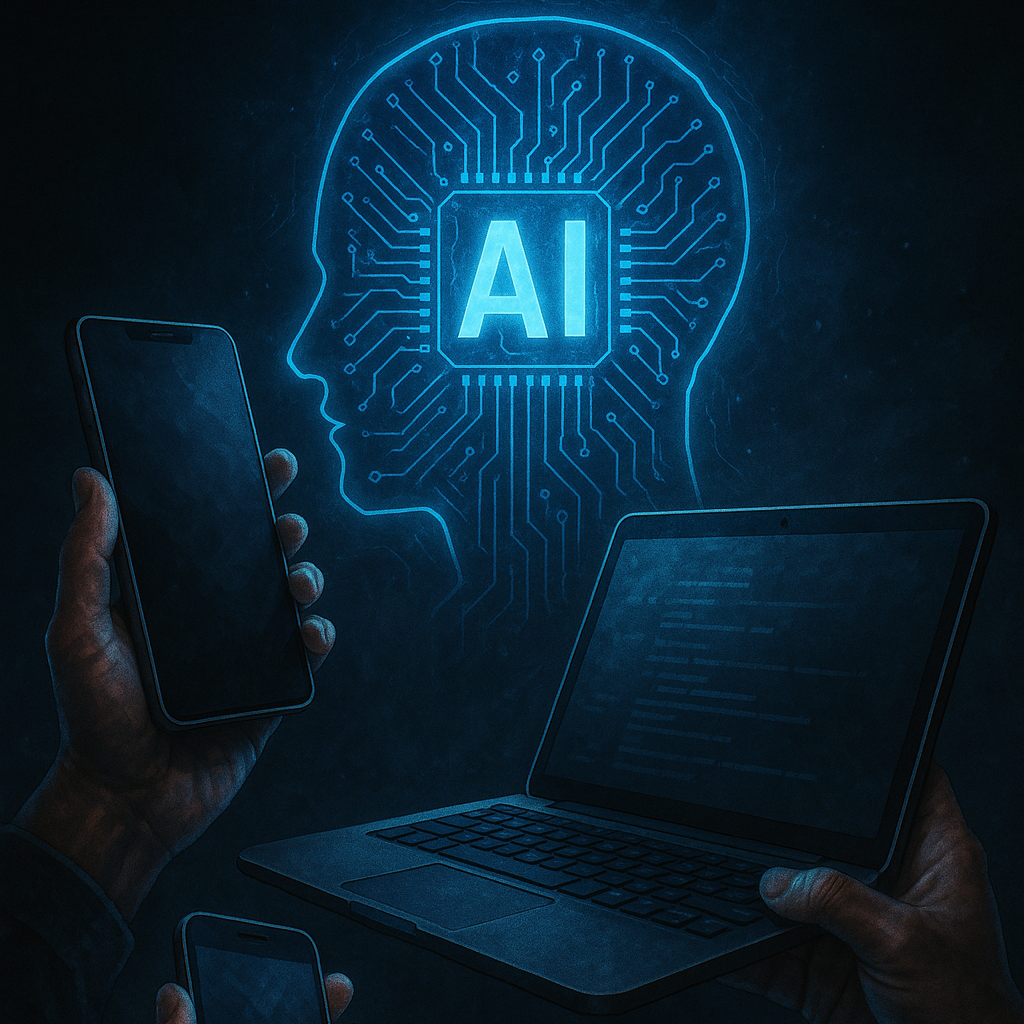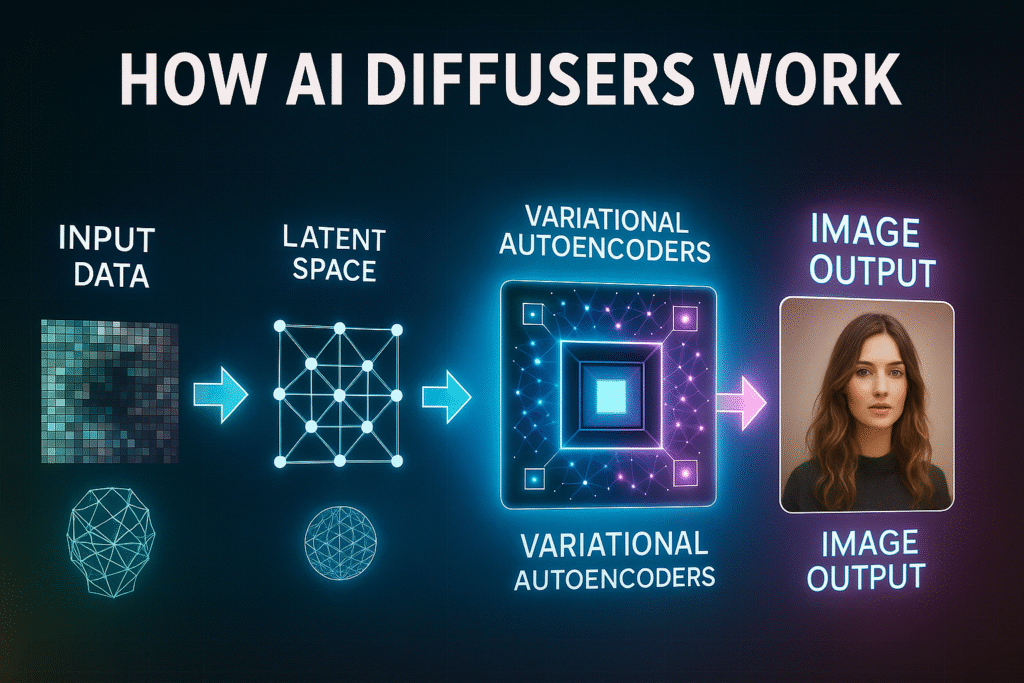AI is moving off the cloud and onto our devices. In 2025, major tech companies are embedding powerful AI models directly into phones, tablets, and laptops. For example, Google quietly released an AI Edge Gallery app for Android, letting users download and run open AI models (for image generation, Q&A, code editing, etc.) entirely on-device These models run offline using the phone’s CPU/GPU, improving privacy and speed. Google also unveiled Gemma 3n, a new open 5-billion-parameter model built for mobile. Developed with Qualcomm, Samsung and others, Gemma 3n can run in just 2–3 GB of RAM and handle text, images and even audio locally In short, Google now offers developers an easy way to experiment with on-device AI (via its AI Edge tools and open models).
Google’s On-Device AI Tools
- AI Edge Gallery App: This new experimental app (on Android, coming to iOS) lets anyone browse and run publicly available models from Hugging Face on their device It shows “Ask Image” or “AI Chat” tasks and runs the models locally without an internet connection. Developers can even extend it: the app is open-source under an Apache 2.0 license, so you can build custom AI apps or integrate new models.
- Gemma 3n Preview: Google’s latest on-device model is designed for real-time, multimodal use on phones. It was built in partnership with Qualcomm, MediaTek and Samsung and uses techniques (like “Per-Layer Embeddings”) to cut memory needs. The preview lets devs try out tasks like image or speech recognition offline. As Google notes, Gemma 3n “enabling truly personal and private experiences directly on your device”. Developers can access it now via Google AI Studio or the Google AI Edge toolkit, which provides libraries and demos for on-device text, image, and voice tasks.
- Developer Access: Google is inviting developers to experiment. The AI Edge Gallery app encourages feedback and is meant for hacking on local AI. The Gemma 3n announcement explicitly points developers to start building on-device AI apps today. This democratizes advanced AI: instead of only cloud APIs, devs can embed AI features directly into apps.
AI in Smartphones and Platforms
- Samsung Partners with Perplexity: Samsung is reportedly preinstalling the AI-powered search app Perplexity on its next Galaxy phones. Sources say the Galaxy S26 series may be the first with the Perplexity assistant built-in, even integrated into the Samsung browser and Bixby voice assistant. In practice, this means Samsung users could get a smart, generative search tool out-of-the-box. For developers, this signals a trend: phone makers are teaming with AI startups, so building apps that leverage these assistants (or use their APIs) could reach millions of users.
- Apple’s AI Moves: Apple is also baking AI into its devices. At WWDC 2025, Apple plans to offer developers access to its on-device AI models. Bloomberg reports that Apple will open up a 3-billion-parameter “foundation model” for third-party apps. In other words, iOS developers will be able to use Apple’s own AI engine (used for text summarization, Siri improvements, etc.) in their apps. The revamped Shortcuts app will support natural-language commands powered by these models. Together, Apple’s announcements mean that soon iPhone and Mac apps can run AI tasks (like summarizing text or recognizing voice) natively and privately.
- What This Means: Phones and tablets are becoming AI computers. Instead of just sending data to the cloud, devices will soon handle translation, vision, speech and other AI tasks themselves. For example, Google notes that on-device models can process “visual and auditory cues from the user’s environment” and perform speech transcription and translation locally. Developers can exploit this to build features like live voice assistants, smart camera effects or context-aware services that work offline.
Why On-Device AI Matters for Developers
- Performance and Privacy: Running models locally cuts latency and keeps user data on-device. This is crucial for apps with strict privacy needs (healthcare, finance) or where internet is unreliable. Developers can now build apps that respond instantly to camera, microphone or touch input with AI, without cloud delay.
- New App Possibilities: On-device AI opens fresh possibilities. TechCrunch highlights tasks like editing code or generating images offline. Google’s own roadmap shows apps that “understand and respond to real-time visual and auditory cues,” do contextual text generation with combined inputs, and advanced speech-to-text/translation – all locally. Imagine an AR app that labels objects in view in real time, or a multitasking tool that transcribes and translates meetings on the fly with no cloud needed.
- Developer Tools: A host of frameworks now support on-device AI. Google’s AI Edge libraries let Android and Web developers run these models. Apple’s Core ML and Vision frameworks (soon powered by 3B models) will do the same for iOS/Mac. Open-source toolkits like TensorFlow Lite and ONNX Runtime have also advanced for phones. In practice, developers can plug these models into apps with just a few lines of code, thanks to the previews and sample apps Google and Apple are releasing.
- Enhanced AI Assistants: Finally, software tools are getting smarter too. Companies predict that soon AI will automatically handle more of coding and review (so-called “context-aware AI”). For example, IDEs may soon not only complete code but refactor it based on project context and performance needs. While not tied directly to on-device AI, this trend goes hand-in-hand: richer local data (like device sensors or app state) will let developer tools give more relevant suggestions and automate complex tasks.
Getting Started: Tools and Resources
- Try Google AI Edge Gallery: Download the Google AI Edge Gallery app (source on GitHub). It’s an easy way to load Hugging Face models on your Android device and see how fast they run.
- Experiment with Gemma 3n: Join the preview via Google AI Studio or use Google AI Edge libraries in your Android project. Google’s docs provide code samples for text, image and audio tasks.
- Watch Apple WWDC: Apple’s developer sessions (WWDC 2025) will detail the new on-device models and how to use them in apps. Keep an eye on Apple’s Developer News and download the latest Xcode betas after June 9.
- Explore AI APIs: Meanwhile, get familiar with AI APIs like Perplexity or OpenAI for prototyping. Even if you run models locally, cloud services can help you test ideas or fetch training data before deploying on-device.
- Stay Updated: The on-device AI field is moving fast. Follow reputable tech news and the official blogs cited here for the latest SDKs and best practices.
Takeaway
The key trend for developers in 2025 is clear: AI is no longer confined to data centers. Google’s new on-device model (Gemma 3n) and tools (AI Edge Gallery) and Apple’s opening up of its mobile AI mark the start of a shift. Soon, smartphones and laptops will carry powerful AI engines. For developers, this means new capabilities (offline vision, speech, context awareness) and new design patterns (privacy-first, edge computing). By experimenting with these tools now, developers can build faster, smarter apps that tap into AI directly on the device, setting the stage for a new wave of innovative software.
Meta Description: In 2025, on-device AI is taking off: Google’s AI Edge Gallery and Gemma 3n model, plus Samsung and Apple’s AI initiatives, empower developers to build smarter, offline-capable apps. Learn the key updates and how to get started.
Keywords: On-device AI, edge computing, AI developer tools, Google Gemma 3n, Apple AI models, Samsung AI, generative AI 2025, mobile AI apps, AI privacy, AI offline, context-aware AI.