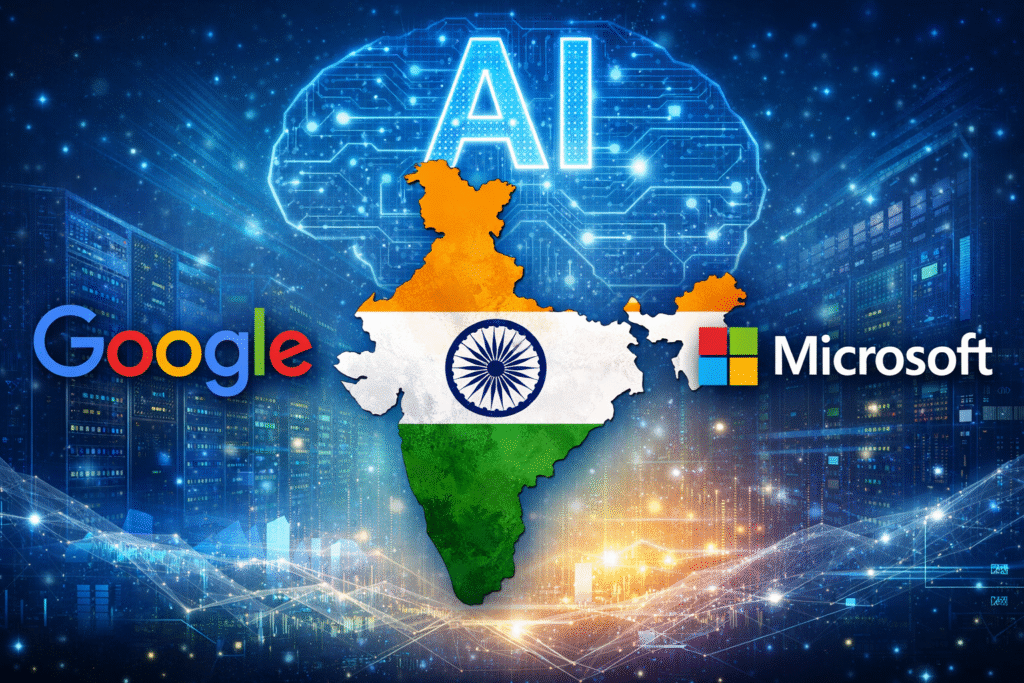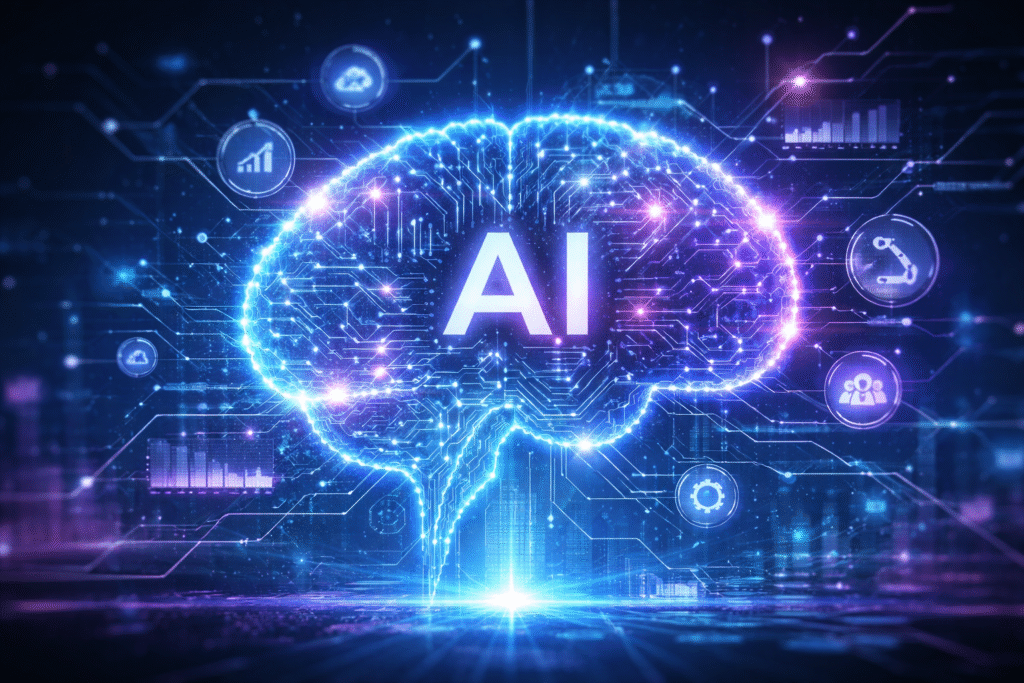Picking the right laptop is less about flashy numbers and more about matching your real needs to the right hardware. Here’s how to approach your search in 2025, so you don’t overpay or end up with the wrong machine for your day-to-day life.
1. Everyday Use & Students
If your main goal is smooth internet browsing, online classes, and light office work, focus on reliability and comfort. You want a laptop that boots up fast, handles multiple browser tabs, and doesn’t lag during basic multitasking. Good battery life and a clear, eye-friendly display are more important here than raw speed or graphics power. Make sure the model offers at least:
- CPU:
- Intel: Core i3 12th Gen or newer (i3-1215U and above)
- AMD: Ryzen 3 5300U or newer
- RAM: 8GB minimum
- Storage: SSD, 256GB or higher
- GPU: Integrated (Intel UHD/Iris Xe, AMD Vega/Radeon)
- Display: Full HD for clarity and reduced eye strain
2. Office, Productivity & Multitasking
For those who need a laptop that feels snappy running multiple apps, big spreadsheets, and virtual meetings, prioritize processing power and multitasking capability. RAM becomes more valuable than top-end graphics, and keyboard/trackpad comfort will impact your long-term productivity. Seek:
- CPU:
- Intel: Core i5 12th Gen or newer (i5-1235U, i5-1240P, etc.)
- AMD: Ryzen 5 5500U or newer
- RAM: 16GB recommended for juggling apps and tabs
- Storage: SSD, 512GB or more (for files and speedy performance)
- GPU: Integrated is fine; Iris Xe or Radeon Vega preferred for smoother visuals
3. Content Creation: Photo/Video Editing, Design, 3D
If you work with design software, edit photos/videos, or do 3D modeling, your priority is performance under load and color-accurate visuals. Choose hardware that keeps creative work smooth, minimizes export times, and ensures true-to-life display. For you, the right laptop should have:
- CPU:
- Intel: Core i7 12th Gen or newer (i7-1260P, i7-12700H, etc.)
- AMD: Ryzen 7 5700U or newer
- RAM: 16GB minimum (32GB+ if you regularly work with large files or 4K+ video)
- Storage: SSD, 1TB preferred (creative projects need space)
- GPU:
- Nvidia: RTX 3050 or above (RTX 3060/4060/4070)
- AMD: Radeon RX 6600M or above
- Display: High-res (FHD+/2K/4K) with good color coverage (look for sRGB/AdobeRGB %)
4. Gaming
If your laptop will be a gaming machine, focus on graphics and refresh rate. Smooth gameplay, responsive controls, and cooling matter more than battery life or ultra-light weight. Before buying, check your favorite games’ system requirements and ensure you meet or beat them. Look for:
- CPU:
- Intel: Core i5 12th Gen H-series or newer (i5-12500H, i5-13420H, etc.)
- AMD: Ryzen 5 5600H or newer
- RAM: 16GB minimum (futureproofs most games)
- Storage: SSD, 512GB or more (games are big)
- GPU:
- Nvidia: RTX 3050 or above (RTX 3060/4060/4070)
- AMD: Radeon RX 6600M or above
- Display: 120Hz+ refresh rate for smooth visuals, Full HD minimum
- Cooling: Strong thermal design for long play sessions
5. Portability & Battery Life
If you’ll travel, work from cafes, or move around campus, your focus is on lightweight design and battery endurance. It’s worth choosing a model that trades a bit of raw power for better portability and all-day use. Consider:
- CPU:
- Intel: Core i3/i5 12th Gen U-series or newer
- AMD: Ryzen 3/5 5300U/5500U or newer
- RAM: 8GB or 16GB
- Storage: SSD, 256GB or higher
- Battery: 8+ hours advertised life
- Weight: Under 1.5kg for easy carrying
- Build: Durable chassis for daily movement
6. Coding, Data Science, Engineering
For those building software, analyzing data, or running simulations/VMs, your main focus should be on multi-core performance, upgradeability, and expandability. RAM and storage will matter for large codebases and datasets. If you run heavy compiles or virtual environments, lean towards:
- CPU:
- Intel: Core i7 12th Gen or newer (i7-12700H and above)
- AMD: Ryzen 7 5700U/H or newer
- RAM: 16GB minimum (32GB+ if you run VMs or big data workloads)
- Storage: SSD, 512GB or more
- GPU:
- Integrated is enough for most coding
- Nvidia RTX 3050 or above for machine learning or CUDA
- AMD Radeon 6600M or above for parallel processing
- Display: FHD+ or higher for coding comfort, higher res for data viz
General Tips for Every Buyer
- SSDs boost speed and reliability—always pick SSD over HDD.
- Consider upgradeable RAM/storage to extend your laptop’s useful life.
- Newer-generation CPUs (Intel 12th Gen/AMD 5000 series or newer) = better efficiency and support.
- Dedicated GPU is a must for gaming and creative work, optional otherwise.
- Read reviews for real-world performance, heat, and build quality.
- Decide what matters most: power, battery, display, or portability, then shop accordingly.